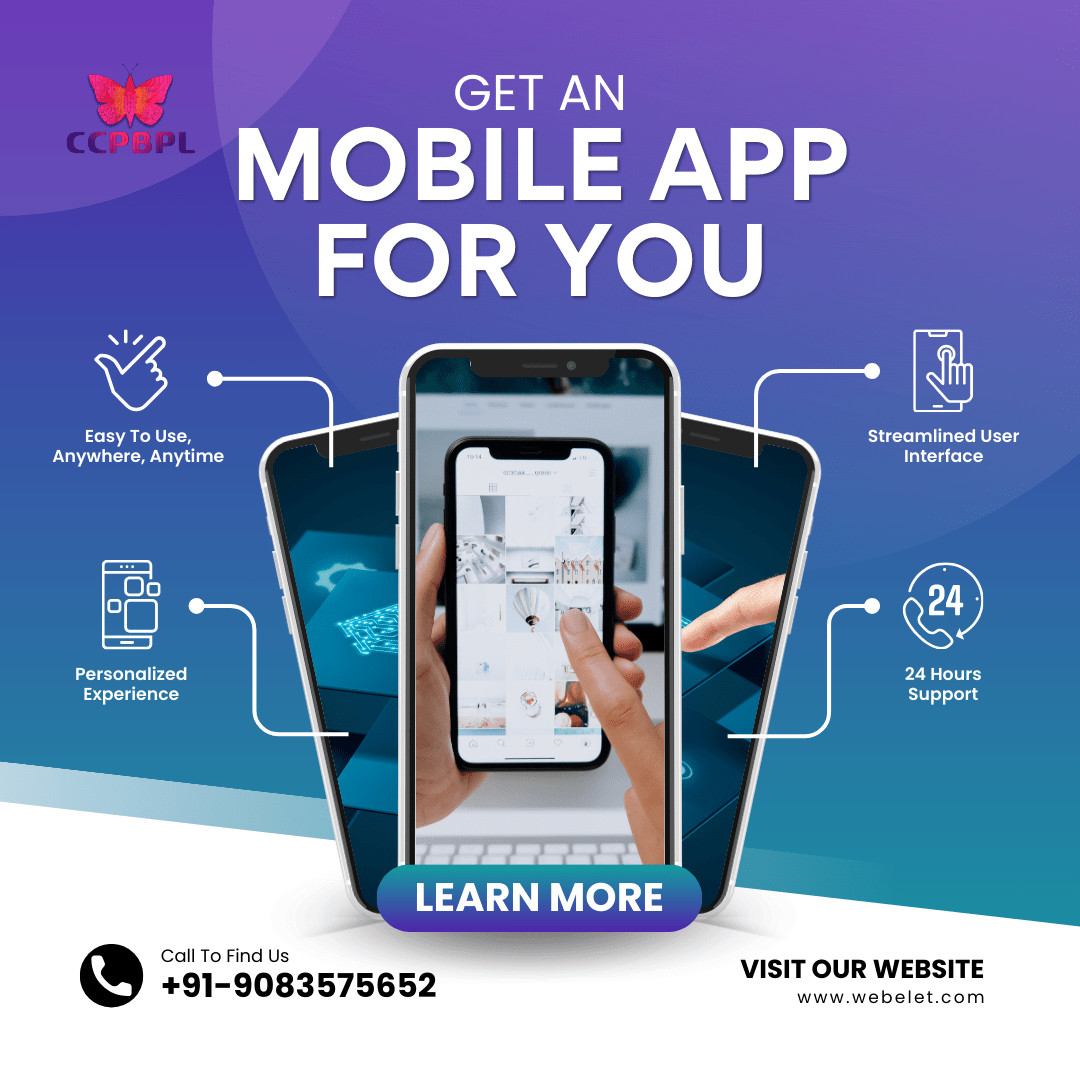App Development
Development of a comprehensive app tailored to various industries and user needs. It will provide a robust platform to deliver exceptional user experiences, enhance engagement, and achieve business objectives. When discussing app development, it’s important to consider the different platforms on which apps can be deployed. Here are the main types of app platforms and some additional considerations.
- Android Apps
- Platform: Android
- Example: Google Play Store apps
- Development Tools: Android Studio, Kotlin, Java
- iOS Apps
- Platform: iOS (iPhone, iPad)
- Example: Apple App Store apps
- Development Tools: Xcode, Swift, Objective-C
- Web Apps
- Platform: Browsers (Chrome, Firefox, Safari, etc.)
- Example: Progressive Web Apps (PWAs), responsive websites
- Development Tools: HTML, CSS, JavaScript, React, Angular
- Hybrid Apps
- Platform: Android, iOS (and sometimes web)
- Example: Apps built with frameworks like Ionic, React Native, Flutter
- Development Tools: Hybrid frameworks (Ionic, React Native, Flutter), HTML, CSS, JavaScript, Dart
- Windows Apps
- Platform: Windows (desktop, tablet)
- Example: Microsoft Store apps
- Development Tools: Visual Studio, C#, UWP (Universal Windows Platform)
- macOS Apps
- Platform: macOS (desktop, laptop)
- Example: Mac App Store apps
- Development Tools: Xcode, Swift, Objective-C
- Linux Apps
- Platform: Various Linux distributions (desktop, server)
- Example: Applications distributed via package managers like APT, RPM
- Development Tools: Various IDEs and toolchains (GCC, Clang, etc.)
- Wearable Apps
- Platform: Wear OS (Android), watchOS (iOS)
- Example: Apps for smartwatches like Apple Watch, Samsung Galaxy Watch
- Development Tools: Xcode, Swift, Kotlin, Android Studio
- Smart TV Apps
- Platform: Android TV, Apple TV, Roku, Amazon Fire TV
- Example: Streaming apps like Netflix, Hulu
- Development Tools: Platform-specific SDKs, Android Studio, Swift
- IoT (Internet of Things) Apps
- Platform: Various IoT devices (smart home devices, industrial sensors)
- Example: Smart home apps, industrial monitoring apps
- Development Tools: Platform-specific SDKs, Python, C, C++
- Game Console Apps
- Platform: PlayStation, Xbox, Nintendo Switch
- Example: Gaming and multimedia apps
- Development Tools: Platform-specific SDKs (e.g., Unity, Unreal Engine)
Expanded Key Features for Each Platform
- Android Apps:
- Google Play Integration: Distribution through Google Play Store.
- Device Compatibility: Optimization for various screen sizes and hardware configurations.
- Material Design: Adherence to Google’s Material Design guidelines.
- iOS Apps:
- Apple App Store Integration: Distribution through Apple App Store.
- Device Compatibility: Optimization for various iPhone and iPad models.
- Human Interface Guidelines: Adherence to Apple’s design standards.
- Web Apps:
- Cross-Browser Compatibility: Ensuring functionality across different web browsers.
- Responsive Design: Adaptability to different screen sizes and resolutions.
- Offline Capabilities: Support for offline use with Progressive Web Apps (PWAs).
- Hybrid Apps:
- Cross-Platform Compatibility: Single codebase deployment for both Android and iOS.
- Access to Native Features: Utilization of device hardware features like camera, GPS, etc.
- Performance Optimization: Ensuring performance close to native apps.
- Windows Apps:
- Microsoft Store Integration: Distribution through Microsoft Store.
- Desktop and Tablet Compatibility: Optimization for various Windows devices.
- UWP Standards: Adherence to Universal Windows Platform guidelines.
- macOS Apps:
- Mac App Store Integration: Distribution through Mac App Store.
- Desktop Optimization: Tailored for macOS desktop and laptop environments.
- SwiftUI: Utilization of SwiftUI for creating interactive UIs.
- Linux Apps:
- Open Source Compatibility: Support for various open-source libraries and frameworks.
- Package Management: Distribution through package managers like APT, RPM.
- Cross-Distribution Support: Compatibility with multiple Linux distributions.
- Wearable Apps:
- Wear OS Integration: Compatibility with Android Wear devices.
- watchOS Integration: Compatibility with Apple Watch devices.
- Health and Fitness Tracking: Integration with health and fitness sensors.
- Smart TV Apps:
- Streaming Integration: Support for video and multimedia streaming.
- Remote Control Compatibility: Optimization for remote control navigation.
- High-Resolution Support: Support for 4K and HDR content.
- IoT Apps:
- Device Integration: Compatibility with various IoT devices and sensors.
- Real-Time Monitoring: Real-time data collection and monitoring.
- Remote Control: Remote operation and control of IoT devices.
- Game Console Apps:
- Gaming Optimization: High-performance graphics and low latency.
- Controller Support: Compatibility with game controllers.
- Multimedia Integration: Support for multimedia content and streaming.
Types of Apps:
- E-commerce Apps
- Example: Amazon, eBay
- Social Media Apps
- Example: Facebook, Instagram
- Finance Apps
- Example: PayPal, Mint
- Healthcare Apps
- Example: MyChart, Teladoc
- Education Apps
- Example: Khan Academy, Duolingo
- Entertainment Apps
- Example: Netflix, Spotify
- Travel Apps
- Example: Airbnb, TripAdvisor
- Productivity Apps
- Example: Trello, Evernote
- Gaming Apps
- Example: Candy Crush, Fortnite
- Fitness Apps
- Example: MyFitnessPal, Strava
- Real Estate Apps
- Example: Zillow, Redfin
- Food Delivery Apps
- Example: Uber Eats, DoorDash
- Ride-Sharing Apps
- Example: Uber, Lyft
- On-Demand Service Apps
- Example: TaskRabbit, Handy
- Event Management Apps
- Example: Eventbrite, Meetup
- Booking and Reservation Apps
- Example: OpenTable, Booking.com
- News and Magazine Apps
- Example: Flipboard, The New York Times
- Weather Apps
- Example: Weather Channel, AccuWeather
- Language Learning Apps
- Example: Rosetta Stone, Babbel
- Parenting and Childcare Apps
- Example: BabyCenter, The Wonder Weeks
- DIY and Home Improvement Apps
- Example: Houzz, Home Depot
- Music Creation Apps
- Example: GarageBand, FL Studio
- Photo Editing Apps
- Example: Adobe Lightroom, VSCO
- Travel Guide and Planning Apps
- Example: Lonely Planet, TripIt
- Job Search Apps
- Example: LinkedIn, Indeed
- Community and Forum Apps
- Example: Reddit, Quora
- Virtual Reality (VR) Apps
- Example: Google Cardboard, Oculus
- Augmented Reality (AR) Apps
- Example: Pokémon GO, IKEA Place
- Marketplace Apps
- Example: Craigslist, Letgo
- Fitness Tracking Apps
- Example: Fitbit, Garmin Connect
- Mental Health and Meditation Apps
- Example: Headspace, Calm
- Pet Care Apps
- Example: Rover, Pet First Aid
- Automotive Apps
- Example: Carvana, Waze
- Legal Service Apps
- Example: LegalZoom, Rocket Lawyer
- Charity and Donation Apps
- Example: GoFundMe, Charity Miles
- HR and Recruitment Apps
- Example: Workable, Greenhouse
Key Features:
- User-Friendly Interface:
- Intuitive Navigation: Easy-to-use menus and controls.
- Responsive Design: Adaptable to various devices and screen sizes.
- Security:
- Data Encryption: Protect user data with strong encryption.
- User Authentication: Secure login systems including two-factor authentication.
- Performance:
- Speed Optimization: Fast loading times and smooth transitions.
- Offline Access: Certain functionalities available without an internet connection.
- Personalization:
- User Profiles: Customizable user settings and preferences.
- Content Recommendations: AI-driven suggestions based on user behavior.
- Push Notifications:
- Real-Time Updates: Instant alerts and notifications.
- Custom Notifications: Personalized messages based on user interests.
- Integration:
- API Integration: Connect with third-party services and tools.
- Social Media Sharing: Easy sharing options for social platforms.
- Analytics:
- User Behavior Tracking: Insights into how users interact with the app.
- Performance Metrics: Data on app performance and usage trends.
- Monetization:
- In-App Purchases: Options for users to buy additional content or features.
- Subscription Models: Recurring revenue through subscription services.
- Ad Integration: Display advertisements within the app.
- Support and Updates:
- Customer Support: In-app support options like chat or helpdesk.
- Regular Updates: Continuous improvement with new features and bug fixes.
App Development Process:
- Discovery Phase:
- Requirement Gathering: Understanding client objectives and user needs.
- Market Research: Analyzing competitors and industry trends.
- Target Audience: Identifying and defining the app’s user base.
- Planning Phase:
- Feature List: Defining the app’s features and functionalities.
- Wireframing: Creating basic layouts and app flow diagrams.
- Technology Stack: Choosing the right technologies for development.
- Design Phase:
- UI/UX Design: Crafting engaging and user-friendly designs.
- Prototype Development: Building interactive prototypes for feedback.
- User Testing: Conducting usability tests to refine the design.
- Development Phase:
- Frontend Development: Coding the app’s interface and interactions.
- Backend Development: Building the server-side logic and database.
- Integration: Connecting the app with APIs and third-party services.
- Testing Phase:
- Functional Testing: Ensuring all features work as intended.
- Performance Testing: Checking the app’s speed and responsiveness.
- Security Testing: Verifying data protection measures.
- User Acceptance Testing (UAT): Getting feedback from real users.
- Launch Phase:
- Deployment: Releasing the app on app stores (iOS, Android).
- Marketing: Promoting the app to reach the target audience.
- Monitoring: Tracking app performance post-launch.
- Post-Launch Support:
- Maintenance: Regular updates and bug fixes.
- Enhancements: Adding new features based on user feedback.
- Support: Providing ongoing technical support.
Budget Allocation:
- Discovery and Planning: $X Based on requirements
- Design: $Y Based on requirements
- Development: $Z Based on requirements
- Testing: $W Based on requirements
- Launch: $V Based on requirements
- Post-Launch Support: $U Based on requirements
Timeline:
- Week 1-2: Discovery and Planning Phase.
- Week 3-4: Design Phase.
- Week 5-10: Development Phase.
- Week 11-12: Testing Phase.
- Week 13: Launch Phase.
- Ongoing: Post-Launch Support.
Conclusion: By partnering with us for your app development, you will gain a robust platform that not only meets but exceeds user expectations. Our expertise in creating customized app solutions ensures that your app will stand out in a competitive market, providing exceptional value and engagement.