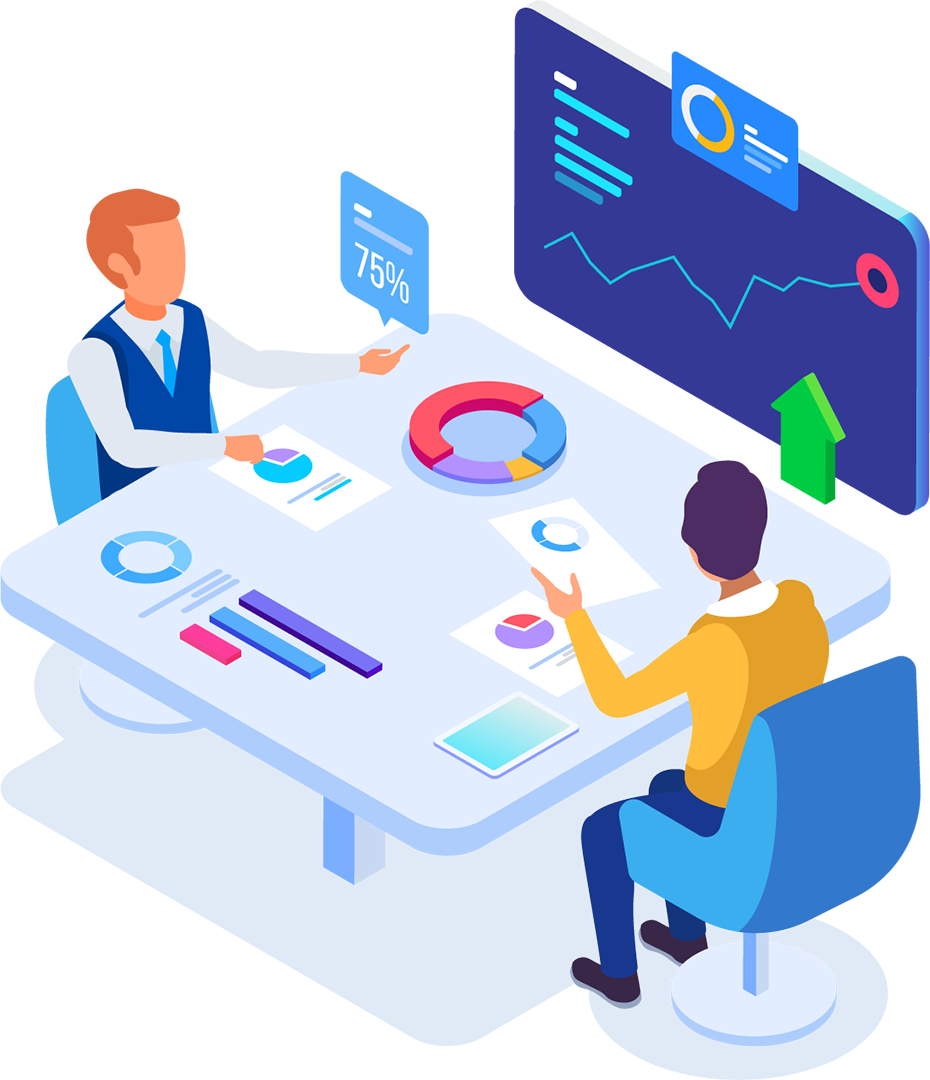
Web Solution
What We Do
We Build Awesome Websites, APPs, and Business Management Systems for Dealers, Franchises, including ERP, CRM, Payroll etc. We see all types of projects as if they were ours. This brings us closer to our clients' projects bringing much more confidence and commitment.
Cloud Drive
Marketing/Branding
Web & App Design
Business Development
Services
Website Pro
We build professional websites from all industry business solutions optimized for the most popular search engines.
E-Commerce
Increase your sales with an incredible online store, full of features and functionality.
Mobile Apps
Follow the global trend and create your revolutionary mobile app built with the best technologies.
Windows /ios Softwares
We provide lifetime software licenses at affordable prices that allow you more security.
Digital Marketing
We work to promote & create your brand thinking about your target audience using design techniques.
Business Solutions
We cover different business management systems for all industries including ERP, CRM, Payroll systems etc.
Solution for All Industries
Over the years we have done many things that we are proud of. This motivates us to continue looking for new challenges in order to improve our services.
Plans and Pricing
Choose the ideal plan for what you need. We work with affordable prices for all types of pocket. For Less Budget or Custom Project please get in touch with us
Success Story
CCPBPL is pioneer in providing entrepreneurs a complete web based business setup
Our work is recognized by all our national and international customers. We guarantee an excellent quality service in every way.
Count on us for your next online project.